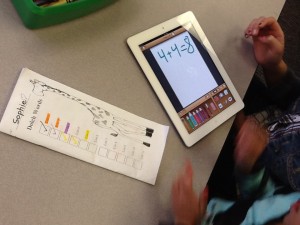So Cool: QR – An Engaging Learning & Communication Tool
Something Cool I Saw Today
[Examples of Effective 21st Century Teaching & Learning Perpetuated by my Incredible Colleagues]
QR Codes For Engagement & Communication

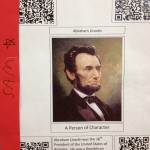
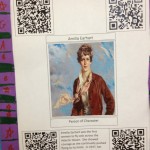
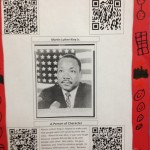
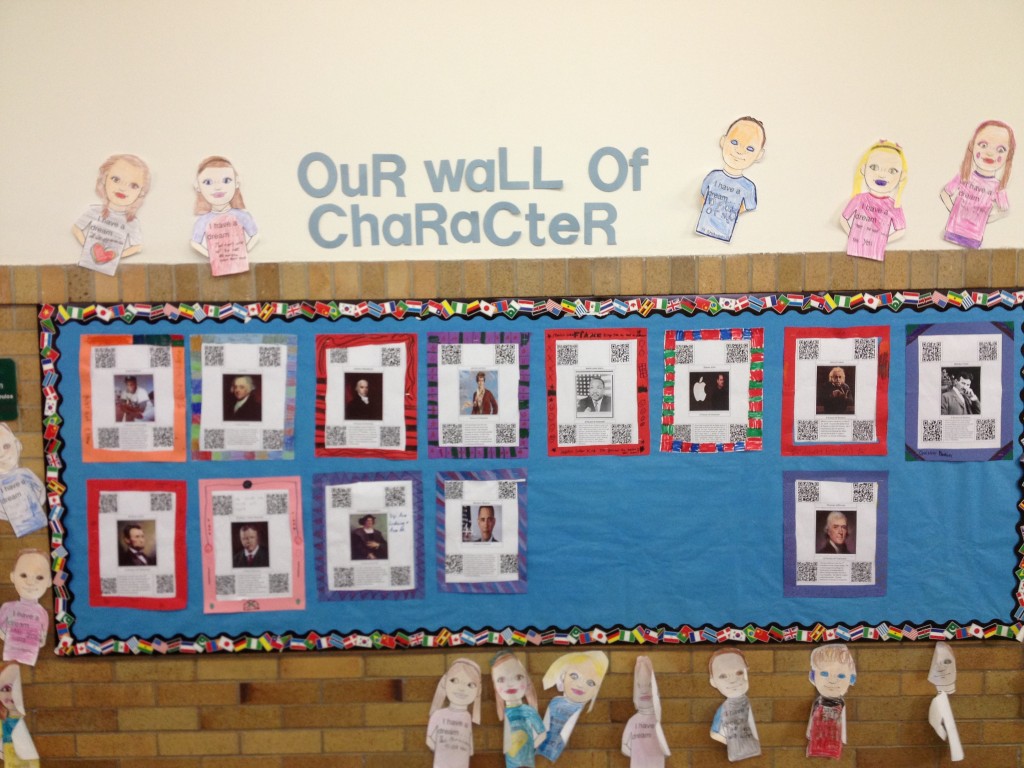
Yesterday I saw the result of a project that I’ve been hearing about for while. QR codes have tons of potential for engaging students in learning. Specifically they’re excellent tools for perpetuating exploration, collaboration, and communication. The incredible Learning Buddy team of John Kernan’s 4th grade class & Andrea Papadopoulos’ 1st grade class recently completed this great QR scaffolded project focused on being a community of character. The students chose ‘People of Character’ to learn about, talk about, think about, and write about. To communicate the resulting insights they created the museum in which each person’s picture hangs along with four QR codes that link audiences to some of the information the students collected in various forms. The thing I really appreciate about this learning is that the students were collaborating with one another from across grade levels and reaching across the curriculum. They were dealing with character education, language arts, and digital literacy. They were thinking critically and they communicated content and energy with passion and authenticity. Well Done – So Cool!
Check out Kaywa QR Generator at http://qrcode.kaywa.com/ to integrate this wonderful tool into your instructional strategy. The possibilities are limitless!